


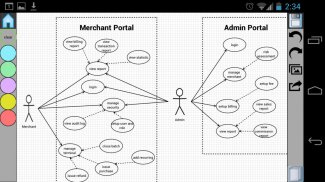
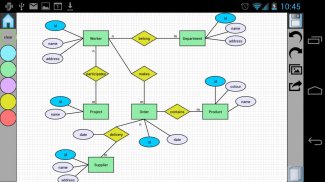
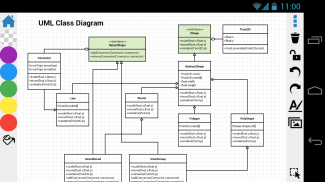
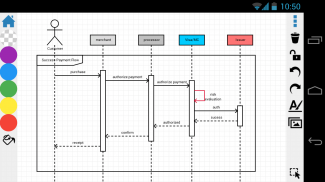




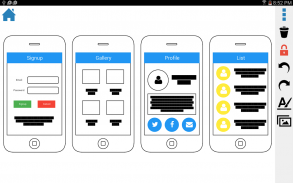
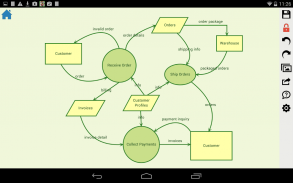

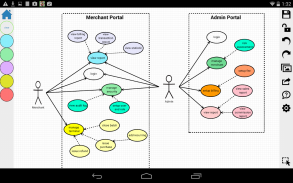
DrawExpress Diagram Lite

Description of DrawExpress Diagram Lite
DrawExpress Diagram Lite is a fast gesture-recognition diagram application available for Android that allows users to create various types of diagrams and flowcharts with ease. This app, often referred to simply as DrawExpress Lite, is designed to facilitate quick and intuitive diagramming, making it suitable for a range of users, including those in software design, finance, business, law, or education. Users can download DrawExpress Lite to explore its capabilities before considering a full version purchase.
The primary function of DrawExpress Lite is to enable users to sketch diagrams in a manner similar to using pen and paper. The application utilizes gesture recognition technology, allowing for efficient and fluid diagram creation. It supports a variety of diagram types, which include software UML diagrams like use case diagrams, sequence diagrams, class diagrams, state diagrams, ER diagrams, data flow diagrams, network diagrams, and ArchiMate. These features cater to professionals in software development and network design who require precise and clear visual representations of their concepts.
In addition to software-related diagrams, DrawExpress Lite also accommodates business processes and mind mapping. Users can create flowcharts, BPMN (Business Process Model and Notation), organization charts, process flows, mind maps, feature lists, decision trees, and visual notes. This versatility makes it an effective tool for brainstorming, project planning, and outlining complex processes in a straightforward manner.
An aspect of DrawExpress Lite that enhances user experience is its simplicity. The interface is designed to be user-friendly, allowing individuals with varying levels of experience in diagramming to navigate the app effectively. The intuitive gesture-based commands enable users to draw and manipulate shapes, lines, and text with minimal effort. This functionality is particularly beneficial for users who may not have extensive technical skills but need to create professional-looking diagrams quickly.
Exporting diagrams is another important feature of DrawExpress Lite. Users can export their completed diagrams in multiple formats, including PNG, SVG, and DE (DrawExpress) format. This flexibility allows for easy sharing and integration into other projects or presentations. Additionally, users have the option to share their diagrams via Dropbox or Email, making collaboration with colleagues or clients straightforward.
DrawExpress Lite has some limitations, as it is a free version of the larger DrawExpress application. Specifically, it allows users to create a maximum of five diagrams. This restriction may be suitable for users who are looking to test the app's functionality or only need to create a limited number of diagrams. For users who require more extensive capabilities, upgrading to the full version of DrawExpress would provide additional features and remove the diagram limit.
The app is ideal for professionals and students alike who need to visualize their thoughts and ideas quickly. The ability to create a variety of diagram types ensures that users can address different needs, whether they are outlining a business process, designing a software application, or brainstorming ideas. The lightweight nature of the app makes it accessible for users on the go, allowing them to create and share diagrams from their mobile devices.
DrawExpress Lite is compatible with the Android platform, making it accessible to a broad range of users. The download process is straightforward, and once installed, users can immediately begin creating diagrams. The learning curve is minimal, thanks to the app's intuitive design, which prioritizes ease of use.
For those seeking a practical diagramming tool, DrawExpress Lite stands out as an effective solution. Its combination of gesture-based drawing, various diagram types, and easy export options make it a valuable resource for anyone looking to enhance their diagramming capabilities. By utilizing this app, users can streamline their workflow and improve their ability to communicate complex ideas visually.
The application is particularly useful in collaborative environments where visual communication is essential. Whether in meetings, brainstorming sessions, or project planning discussions, the ability to generate clear diagrams can significantly enhance understanding and decision-making. Users appreciate having a reliable and efficient tool for visualizing their concepts.
Download DrawExpress Lite to experience its straightforward diagramming features and determine if it meets your diagramming needs. With its user-friendly interface and versatile capabilities, this app is a practical choice for anyone looking to simplify their diagramming process.
For more information about DrawExpress, visit www.drawexpress.com.

























